Welcome to GCDroid
create topics and leave suggestions for new feature
Willkommen zu GCDroid
erstelle Themen und hinterlasse Vorschläge für neue Funktionen

 Save and restore settings
Save and restore settings
Save all settings, templates and databases in the cloud (onedrive, gdrive, Dropbox) and syncronise it with other device eg tablet.
updated by support@gcdroid: only handle settings

if you aleady have dropbox/etc you can easily copy DB there before phone upgrade. If I had some big DBs I'd do that. Only keeping GC codes would not be what I want. I want the data. I played with databases of 50k caches or more.
But I don't think GCDroid should backup large data like that.
Settings (templates are part of that) should be saved though.
Updating title to reflect my intentions...

 Vorlage 'needs Maintenance' erstellen können
Vorlage 'needs Maintenance' erstellen können
So würde ich owner öfter weil bequem auf defekte Dosen oder feuchte Logbücher hinweisen können.

 Sharing geocaches
Sharing geocaches
The Garmin devices have (or at least had, not using mine anymore) an option to share Geocaches wireless between them.
I suggest implementing something similar. It could be done in two ways, either local or online. I don't really know what's built into Android for this, but I figure that one should be able to create some form of data packets and then use the NFC technology to transfer it locally by letting the phones touch each other.
For online it would require some (free) service to send smaller packets in some way. I have not researched if this exists. Or if encoded messages could be sent via chat services like Messenger/Telegram/Whatsapp and similar. I honestly don't know.
I actually expect this to be more work than use, it's not something I miss often myself, but still, a useful idea.

 Better interation of Wherigo caches
Better interation of Wherigo caches
Good idea from the developer, according to the Facebook group. Please vote for it

 Copy and paste coordinates for waypoints and checkers
Copy and paste coordinates for waypoints and checkers
Copy and paste coordinates for waypoints and HQ
checkers
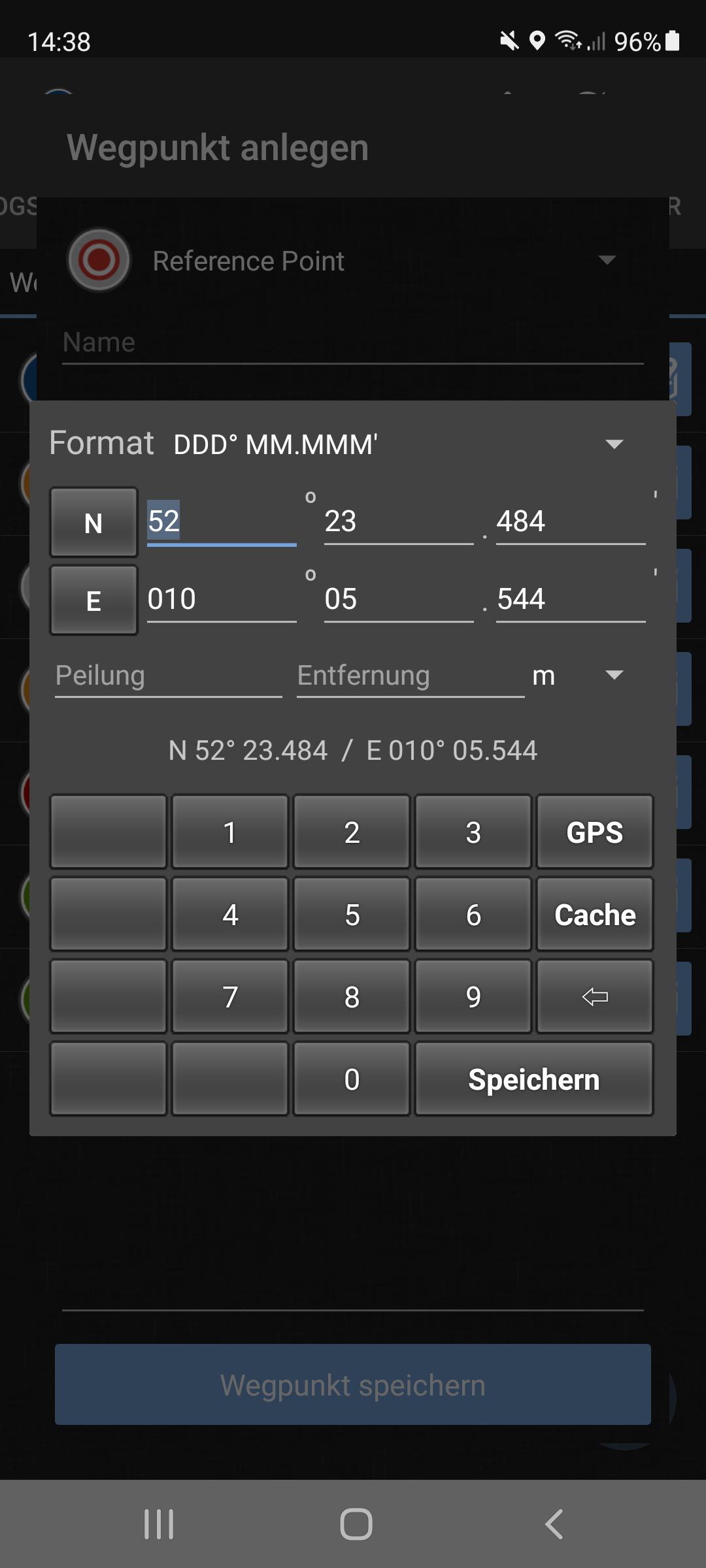
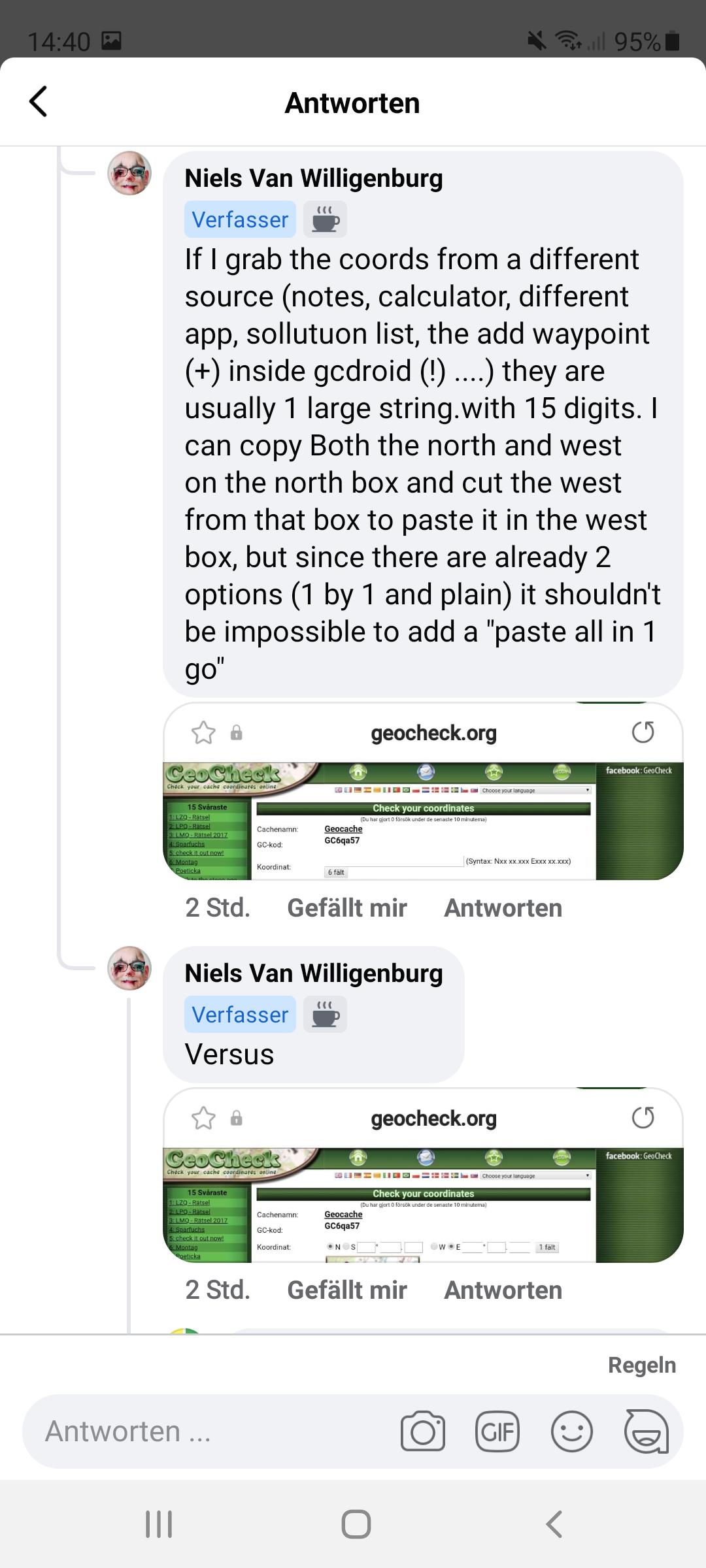

 Automatically import pocket query
Automatically import pocket query
A feature I enjoyed and miss from Cachesense: automatic syncing of pocket queries. Once they had run, gcdroid would be aware and import to a predefined database. Cachesense had a couple of other useful options about "when", if it was ok to use the data plan or wifi only, or to import automatically only if charging. It would be great if gcdroid could do this too!

 Will it continue?
Will it continue?
It looks like this project has fallen asleep. No update for over a year and no information when it will continue.
Even the simplest things are not changed.
It is pointless to express ideas here, if they are not observed.
As is so often the case, apps that are only managed by one person seem to be going down the drain.
It's a shame, I think the app is basically good.

Sorry, life got in the way of fun.
During the last 18 month I moved, my wife passed away and we were hit by a pandemic.
Things did not go as planned but I did just release a new beta V2.0.6-RC6 earlier today.
I hope there are no major hiccups and it will be released soon.
Thanks for your patience and sorry it took so long.

 Pocket Query Download
Pocket Query Download
I am new to this app, so I apologize if I am missing how to do this. I would like to see a way to select and import multiple pocket queries at one time into the same database. Presently, I have to click and download each pocket query individually, which is a bit cumbersome as I have 9 pocket queries for caches around my area that I download twice per week.

 Caches mit persönlicher Cache Note Kennzeichnen
Caches mit persönlicher Cache Note Kennzeichnen
Hallo,
ich fände es hilfreich wenn man Caches, welche einen persönlichen Cache Note Eintrag haben, auf der Livekarte als solches erkennbar sind.
Bei GC sieht das im Listing so aus:
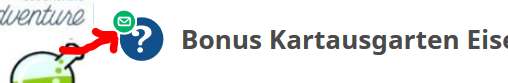
Wenn ich Caches mit wichtigen Wertungen für mich finde schreibe ich eine Note rein , weshalb der Cache für mich besonders ist ist. Bei C:Geo sieht man z.B.anhand eines Stifts am Cachesymbol das eine persönliche Note vorliegt. Dann brauche ich nur den Cache anzuklicken und weiß warum ich den damals markiert habe und das sich ein Umweg lohnt um z.B. in der Tradi Matrix eine Lücke zu füllen.
Customer support service by UserEcho



