Welcome to GCDroid
create topics and leave suggestions for new feature
Willkommen zu GCDroid
erstelle Themen und hinterlasse Vorschläge für neue Funktionen

 Offline Maps Upgrade Using Themes
Offline Maps Upgrade Using Themes
GCDroid needs updates to offline maps and themes handling. At the moment the app can't handle many themes and gives just an error message. For example Freizeitkarte and OpenAndroMaps themes won't work at all. Plus there is no access to theme settings at all.
Both are very popular and could be used without problems in other Geocaching apps (C:geo, Locus, Cachebox). It should work in GCDroid too.
https://www.facebook.com/groups/gcdroid/permalink/1128472801440518/
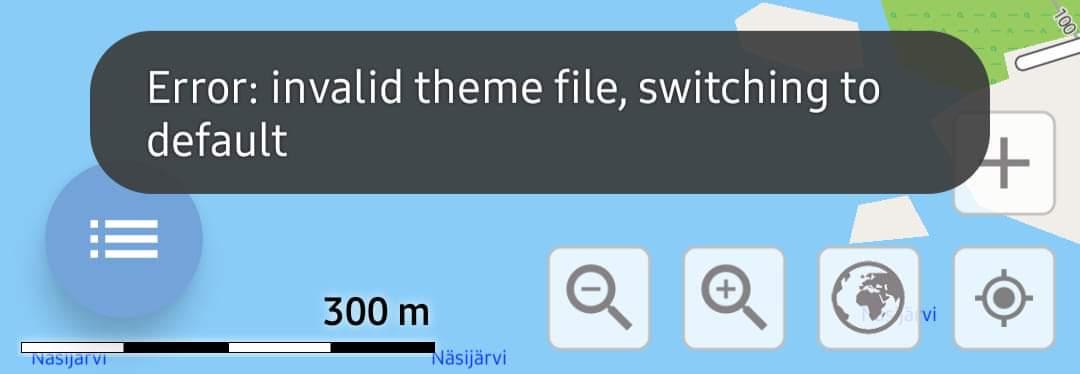

 Visit All button for Trackables
Visit All button for Trackables
While logging caches in the app, it would be nice if we could "Visit All" TBs to a cache. A button at the top of the list of TB's could accomplish this. Hitting the button a second time should remove the Visits (ie. be a Visit None button).
A Drop All button might be useful, but also dangerous. Maybe just stick to the Visit All button. Or offer the ability to have these buttons as a Setting option - turn the buttons on/off in settings?

 Trackable aus Cache entnehmen, Entwürfe bearbeiten, einzelne Entwürfe löschen
Trackable aus Cache entnehmen, Entwürfe bearbeiten, einzelne Entwürfe löschen
Ich vermisse die Funktion, Trackables aus einem Cache zu entnehmen, finde nur crabben.
Entwürfe bearbeiten und einzeln löschen wäre super. Ansonsten liebe ich dieses Programm. 1 Tag testen hat gereicht ❤️

 Offline Karte
Offline Karte
Gibt es die Möglichkeit das man auch mehrere Offlinekarten gleichzeitig aktivieren kann?
Wenn man unterwegs zwischen zwei Bundesländern ist brauch man dann ja nicht immer die Karten zuwechseln.

 Add and remove caches from database from the map
Add and remove caches from database from the map
From the maps, I would like to be able to both add and remove geocaches from the offline lists.
Add to list could be accessible both from the Live map but also on the Offline map if the users wants to add a specific geocache to another DB. Remove is probably only usable from Offline maps.
Typical use case is that a group of geocachers are working from a pre-built list of geocaches to log. Then during the trip, they find something interesting on the map and decide to add it into their planning. They then want to add it into the list.
A use case for removing could be that one hadn't realized a geocache needed boat for example, and since they don't have a boat in this case, they want to remove it from the list so they don't accidentally drive there after forgetting that it was boat required.

 Use multiple offline maps simultaneously
Use multiple offline maps simultaneously
I know that there is an question about that here:
https://gcdroid.userecho.com/communities/1/topics/308-more-active-offline-maps
but never answered and 5 years ago.
So it would be nice that maps automatically changes, when I leave the area of the current map

GCDroid would not know what exactly is covered by which map source.
It definitely would eat up more resources and slow down rendering since I would have to simply have 1 layer per map and just render them all.
I will think about it but on the other hand, I do not really see the huge benefit compared to the downsides of heavy resources and slow rendering (plus my effort).
Likely a no but I keep it under consideration for now.

 Android 12 and the "Disambiguation Dialog"
Android 12 and the "Disambiguation Dialog"
I own a Pixel phone, and even though I had read that Android 12 would ruin the whole intent system and remove the free choice from users I upgraded to Android 12 on the release day. One of many things that have changed with Android 12 is that the Disambiguation dialog has been removed. This is the dialog which asks the user in which app to open a link when multiple apps have subscribed for the same kind of links.
First I then need to describe in a very basic way how Android works when you click links. Apps can create intents which basically says "I support opening all links that starts with http://coord.info/ and https://www.geocaching.com/".
This is basically what GCDroid says. The same links are also subscribed to by the web browser (everything starting with http:// and https:// I guess), and other Geocaching apps. So the first time a user clicks such link the operating system asks with what app the user wants to open the link. This is the Disambiguation Dialog. The user can then choose to open it in a certain app this time only, or always.
Back in 2016 Samsung removed this option, but about a year later they added a setting to let the user enable it again. This was the last time I bought a Samsung phone since I felt it really ruined my experience. I am now a Google Pixel owner, which obviously wasn't a long enough time solution, because Android 12 has now also removed this Dialog, implementing "the phone knows best".
The reason I want this dialog is because I sometimes want to open a geocaching link in GCDroid, and sometimes in Chrome. Others might want to open the links in other geocaching apps at times. The phone can not know what I want right now.
The way Android 12 does it is that all links are bound to a "web browser". You can choose your default web browser. You can not anymore unsubscribe any default opening from your web browser as you could pre Android 12. You can however enter app settings of GCDroid (not inside GCDroid, but in OS settings/Apps/...) and enable certain links to be bound to GCDroid. In certain cases an app can have "verified links" that are automatically enabled. But you can only do that if you also own the site on those links. So HQs geocaching app can forces links to be opened in their app, and not in the web browser. I do not know if this can be disabled by the user, but I hope so.
Anyway. So first thing I did was enable those links in the settings of the app. Since GCDroid has intents for the links they are already listed, I just needed to check some boxes. Now my links opened in GCDroid, great! But, two issues:
* I can still not choose where to open them, so now I can never open them with my web browser. Which I do sometimes for various reason. Not the least because the web shows stuff not available to the apps. Sometimes also because I don't want to move the map away in my GCDroid instance and so forth.
* The "Open in web browser" link inside GCDroid does not work anymore. Since the links are bound to GCDroid, and can never be opened in a web browser anymore. Not sure if this can be changed by using newer APIs available in the SDKs, but I doubt it.
So what's the solution? Back in 2016 when I had a similar issue with Samsung I found an app called Better Open With (https://play.google.com/store/apps/details?id=com.aboutmycode.betteropenwith). The intention of that app is to re-implement the behavior of the Disambiguation dialog. What it does is that it register itself as a web browser, catches all http(s) links and shows a dialog asking the user in which app to open the link (out of those that has subscribed to the matching url-format). If there is only one app matching, that one is opened directly.
Now with Android 12 I tried that app again, and it still works great as a workaround, even though the app seems partly abandoned. Just make sure to use Better Open With as the default web browser and remove any active link subscriptions from GCDroid (explained above how to enable them). I say partly abandoned because the link the web page of the app wasn't working and last update was in January 2021. This is now the solution I will use until someone makes an even better app to get around this issue.
The cons with the app? The dialog doesn't look as good as the original (in my opinion). There is no "always open this link in this app" function. This is because the whole intent of the app is to prevent that functionality. Remember that it's not made to solve any Android 12 issues.
PS! I wasn't sure which topic type to use. This obviously isn't a bug of GCDroid, more of a bad design of Android itself. But there wasn't any other fitting topic either. My point of posting it is mostly to inform both the developer, and the users of the app. Maybe it should be moved to Praises since that's more of a misc topic group?
Disclaimer: I am not an Android developer, so from a technical perspective some parts of what I have written might be close to the truth, but not 100% correct.

I need a new phone ;-) My Galaxy S10 did not see Android 12 yet. Up until now I always was able to run the latest and greatest....
I will look at that and see what I can do.... Obviously if other apps can 'create' that dialog, so can I (I guess hahaha)

 Images are sometimes duplicating drafts
Images are sometimes duplicating drafts
I noticed a bug after my last trip. When you add an image to the draft and submit the draft (auto), it seems to be fine in GCDroid, like here:
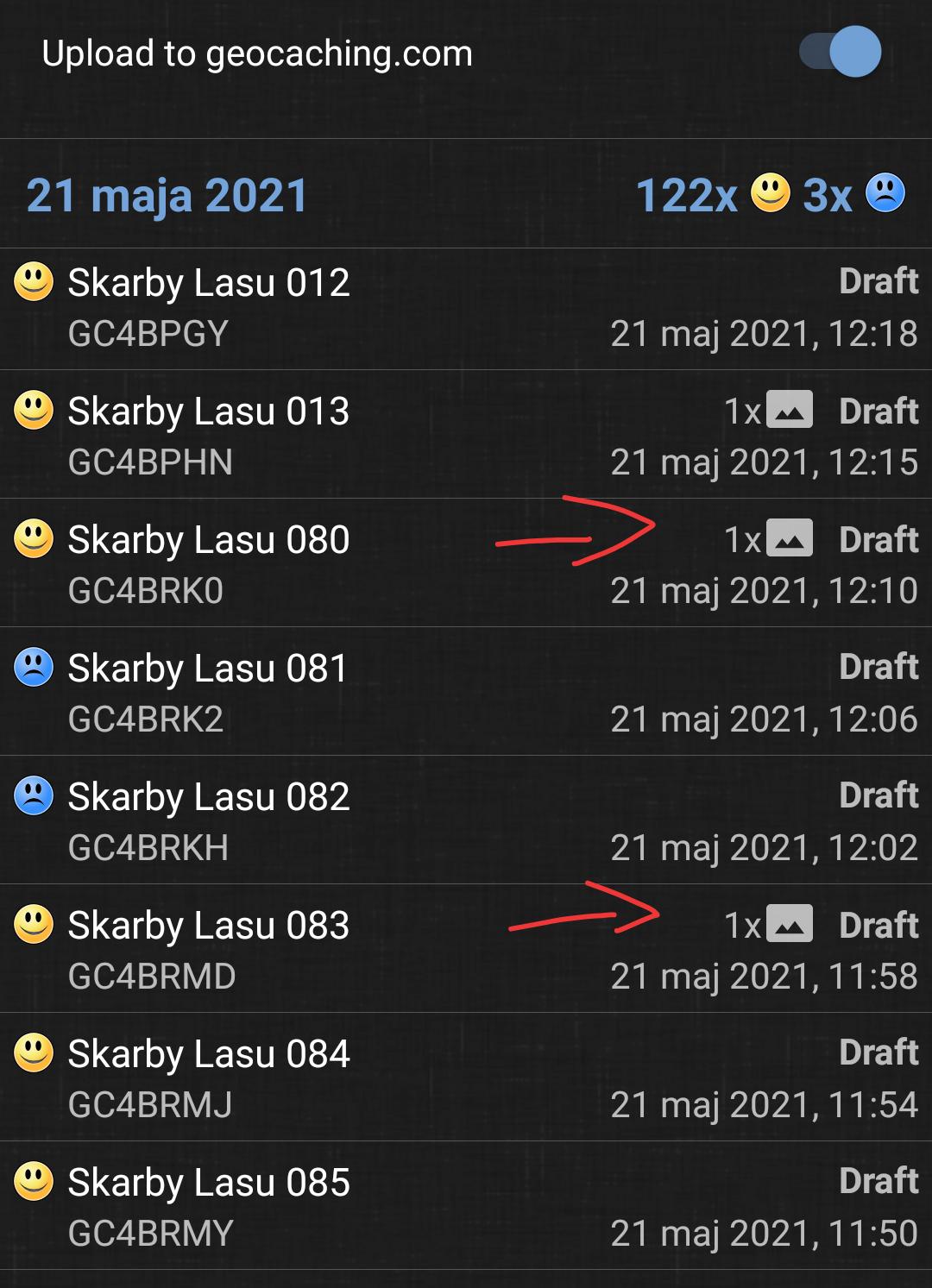
Every cache seems to be counted once, everything is fine.
But when you go into the drafts on the website there is a duplicate:
I use an addon called GC Little Helper II which shows duplicates in red.
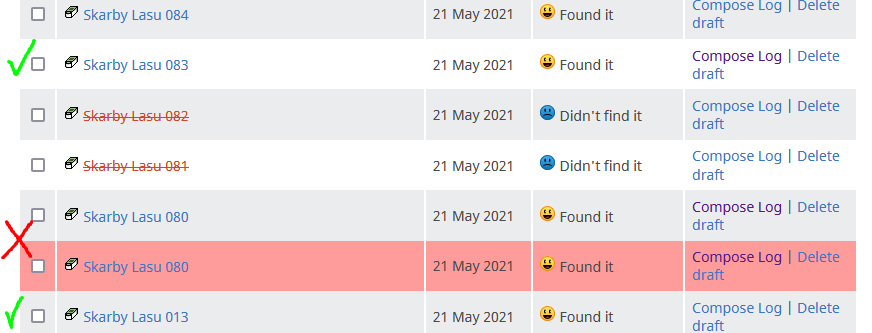
When going into the drafts of "Skarby Lasu 080", one draft looks like this:
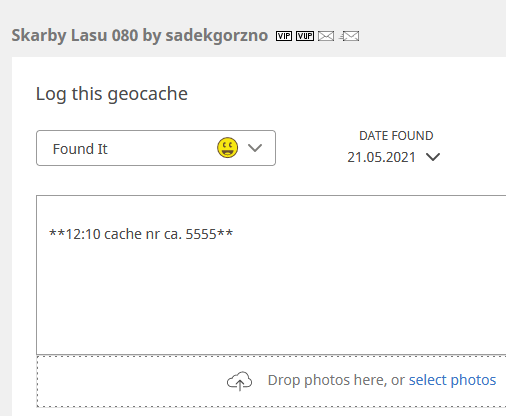
The other one like this:
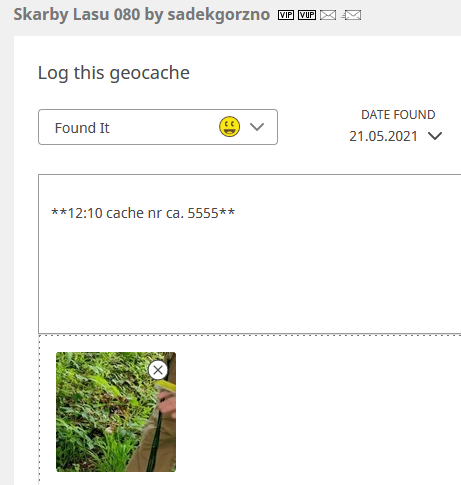
So what is happening, GCDroid uploads two drafts - one with the photo, and one without the photo. In some cases, there are more than two drafts for the same cache, and only one of them contains the photo uploaded through the app:
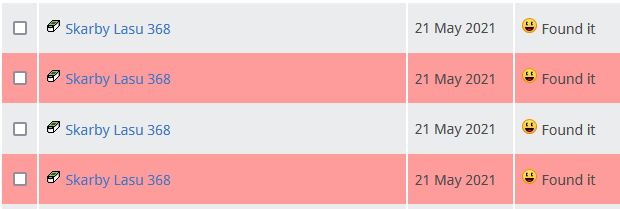
Probable cause:
During this geo-trip, I was deep in the forest, and sometimes there was no cellular reception. This probably caused errors while uploading photos, and when an error happened, the app pushed an empty draft, and then tried again the whole process. I've not known about this till I got home - there was no information inside the app - and to be honest, I understand that because it's some background process.
I hope you can fix that, cause this is doing some mess. I guess one of the options would be to disable auto-upload of drafts to geocaching.com and upload them manually later on when you have good internet access, but that's only a workaround, not a solution.
EDIT: I found a duplicate case, wherein both of the drafts there was the same photo uploaded
EDIT2: I also see a duplicate case when in one draft there are 2 photos and in the other one all 4 photos I wanted to add.

I already had started working on a redo of logging with images. I think I noticed this bug and I will likely have a fix soon.
it will NOT be in 2.3.0 since that is basically ready and I don't want to hold it up. my plan is to have this fixed in 2.3.1

 Lap-Adventure Anzeige in GCD mit Verlinkung zur Adventure App
Lap-Adventure Anzeige in GCD mit Verlinkung zur Adventure App
In der original-App vom HQ werden jetzt die Koordinaten des Adventure (Haupt-KO) angezeigt. Dann kann die Adventure App gestartet werden, weil es eine Verlinkung zur Adventure App gibt.
Wird eine solche Lab-Integration auch per API bereit gestellt?
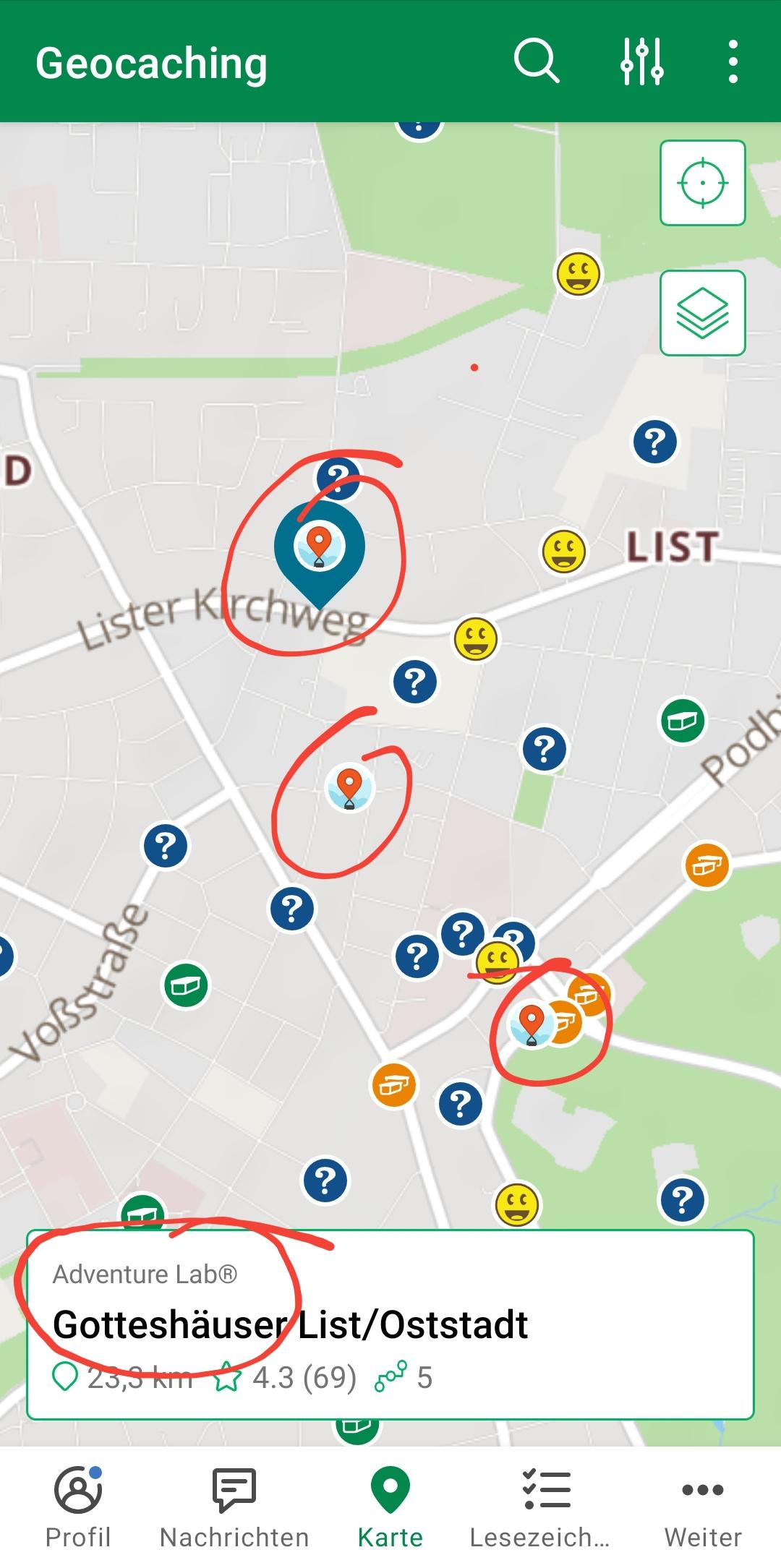

 Please add Google Drive support!
Please add Google Drive support!
I don't use Dropbox, but it would be great to get Google Drive support.

Well, I did something very different. The next RC will have the File Browser AND Dropbox option replaced. Instead with the native Android File picker. This gives access to any cloud service you are logged in. All my Google accounts, my OneDrive, Dropbox and even my Synology NAS show all up here.
The picker allows you to select ANY file, however only gpx, db3 and certain zip files can be imported, just like before.
Unfortunately this picker does not allow filter by extension :-(
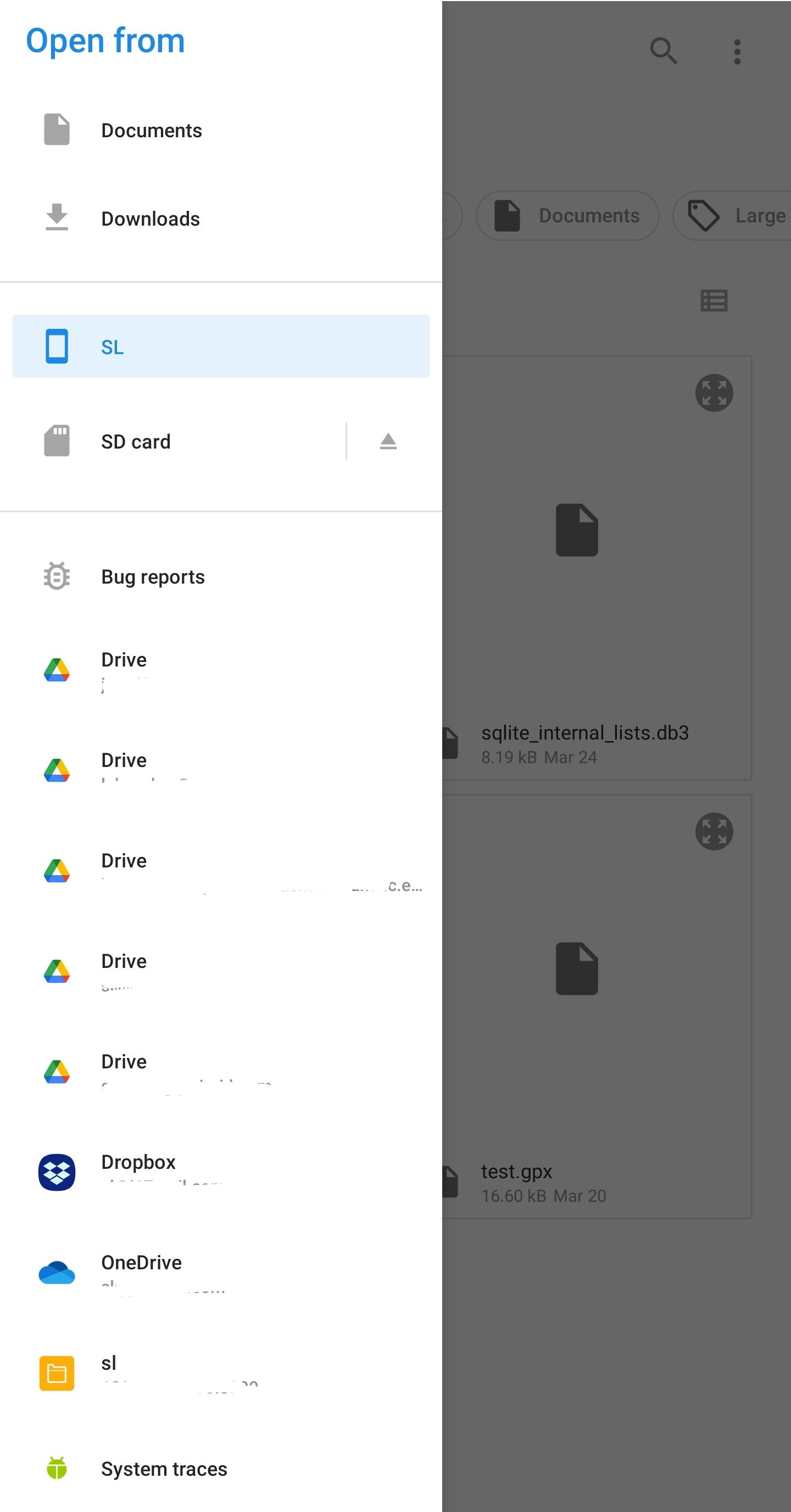
Customer support service by UserEcho

