Your comments
I can see why you would want to summarise a cache description, but doubt AI could do it successfully.
I think the ability to Highlight text of your choosing in the cache description might be a good alternative.
ie
Ths Quick Brown Fox Jumped Over the Lazy Dog.
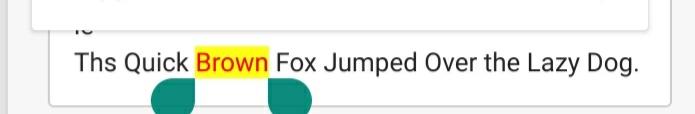
Most maps in other programs now display an Edge pointer that firstly points towards the POI and when clicked will centre on that POI, its a great feature.
A Red Exclamation would be fine for starters, but you know people will want others.
ie Trailhead,Car,Parking,Numbers
Heres a How to.... ( I used the Xplore app to copy files)
https://www.facebook.com/share/p/8XHKbgZF9w5o6kpX/?mibextid=oFDknk
or...
---8<---
For those users of the old version of GCDroid (Ver 2.3), and who were using off-line Maps and/or off-line Databases:
The old storage locations for Databases and Maps were sub-directories from here:
Internal storage/GCDroid
The new locations are sub-directories here:
Internal storage/Android/media/com.gcdroid.sub
Simply copy your .db3 and .map files to their new respective locations.
---8<---
Revisiting this annoying feature.
GCD enables Live Loading at 1.5km :(
Can we please have our own setting here as well as Frequency.
Its possible to be looking at the Live map 3km range and never know that more caches have been released without fiddling with zoom frequently.
I still long for the DNF icon on the maps.
I can see at a glance where i need to return for another search or I can keep an eye on finders who followed me. If filters support this, even better.
I cannot find Recent Viewed Caches?
I agree and remember the old cachesense app, which would draw B-lines to all Child Waypoints and User Created waypoints when the main cache was selected. It was the best thing ever!
On a map with dozens of caches bunched together it mad planning very easy.
Sometimes I'd also like to display Only the cache selected and only its childpoints.
Customer support service by UserEcho


Re-Validating Account has fixed problem.