
0
Under review
Basic waymarking detection and handling
This would be a continuation of the Facebook post from here:
https://www.facebook.com/100013565820060/videos/1086471195148398/
As proposed by the app-creator I would like to ask for GCDroid to be able to correctly detect waymarks, as not-geocaches. Currently, most of the waymarks are not opening - instead, the app tries to open a weird random geocache, with not even a similar code.
Here is a different video showing the problem and everything:
1. A waymark not loading properly.
2. Then a waymark loading properly.
3. The fact that there already is a link to open the waymark in the browser, so there is no need to add this ;)

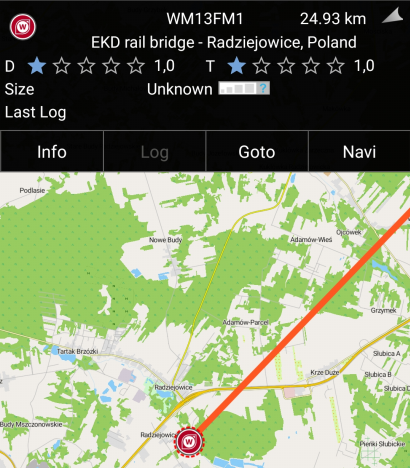
should not try loading a geocache, but instead displaying basic information from the gpx file (like it did in the second case in the video).
This would already be enough :)
Greetings
Customer support service by UserEcho


Could you please provide me a GPX file that matches what you have?
Otherwise it is hard to test.
Sure, there is a link to a gpx download: https://mega.nz/file/hbYFjaIa#cLrTdg2VTsm0tBnIC77SghQGyKUYJ4_tcxYi_7OVlBU
Handling many sorts of gpx files would be very good.
The issue is not there anymore in 2.3.0
Thanks a lot!
I guess the dev forgot to do a check here :)
Can be closed