
GeoArt showed when not ticked
Since version 2.0.6 (RC3) the original coordinates are always showed with a small icon on the screen. This is very confusing and I would prefer if this behaviour could be reverted.
IF the "Show GeoArt" is ticketed, it's nice to see the original, but not if this is not ticked
Answer

what do you mean? can you share some screenshots?
for me, when I check 'show geoart' corrected coords are ignored, when unchecked they are used

See 3 different view:
- GeoArt=NO and cache NOT selected (issue is here that there are a lot of "small" icons)
- GeoArt=YES
- GeoArt=NO and Cache selected
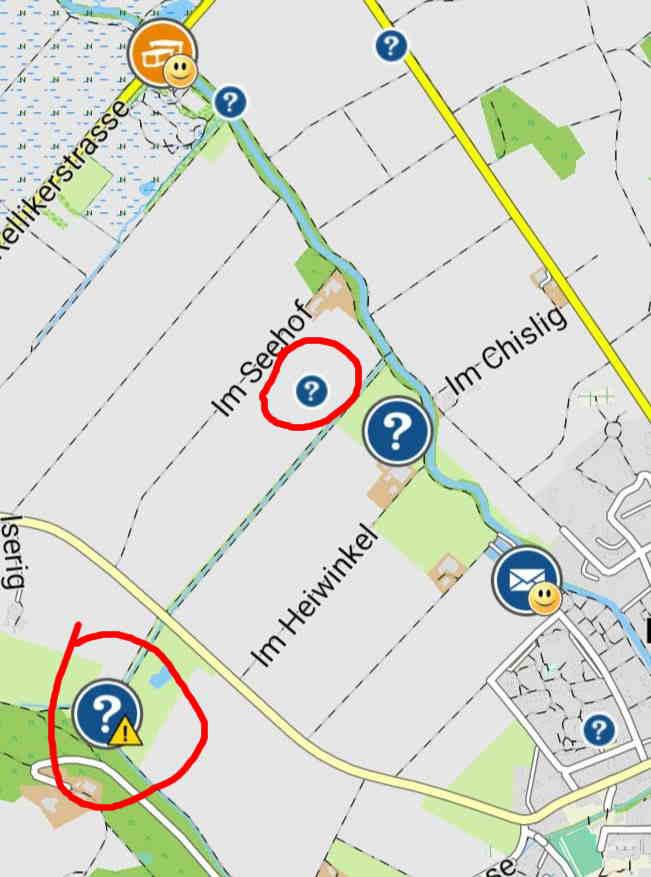
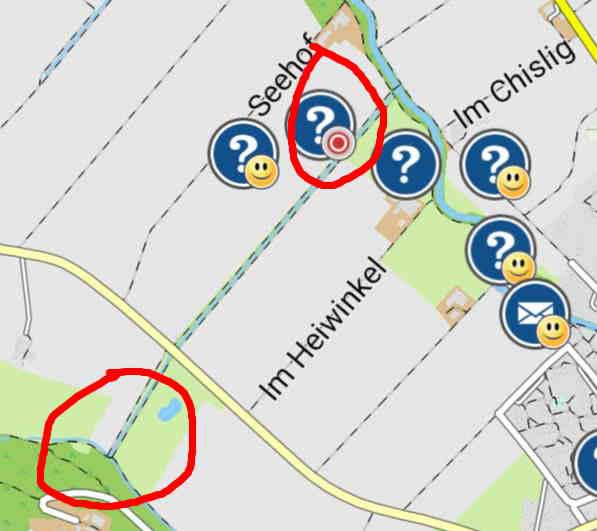


Just received RC6 and here it seems to have changed.
With GeoArt=NO and Cache NOT selected the small icons are not showed anymore
So I assume RC6 fixed my issue in RC3
Thanks a lot ;-)
Customer support service by UserEcho


that was a bug in RC3, update to RC6 for a fix