
Manage Database info overlap
This is a minor issue. On the Manage Databases screen, the cache count/DB size is left justified and the date/time is right justified. When the combined character counts (including spaces and punctuations) exceed about 40, the two two piece of info begin two overlap in the middle (DB size and Month) making that part of the info unreadable. Perhaps a variable font size based on character counts (or dropping of spaces or reformat of the date style) can occur as needed to avoid the overlap.
Answer

can I see screenshot? what device? resolution?
on my screen I am not even using half the space!

ok, no idea....
I wanted to make it dynamic but that has many extra problems.
options:
a) change date format to something shorter
b) make it 2 lines for everyone
Customer support service by UserEcho
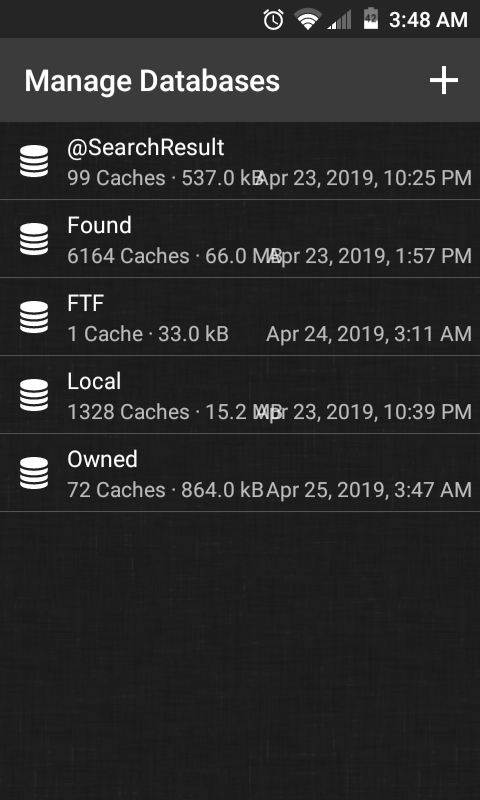
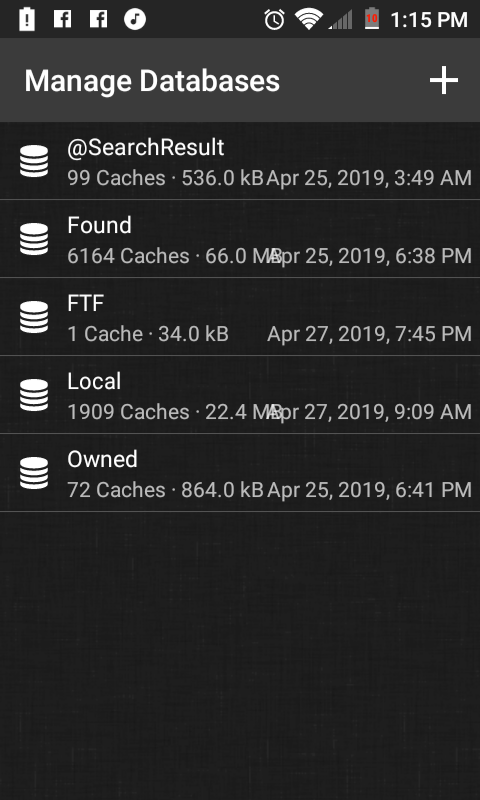


ok, no idea....
I wanted to make it dynamic but that has many extra problems.
options:
a) change date format to something shorter
b) make it 2 lines for everyone